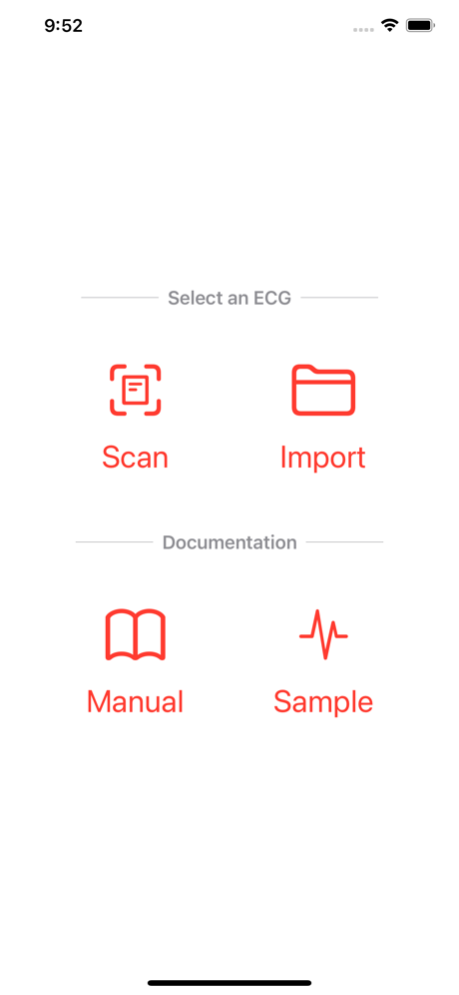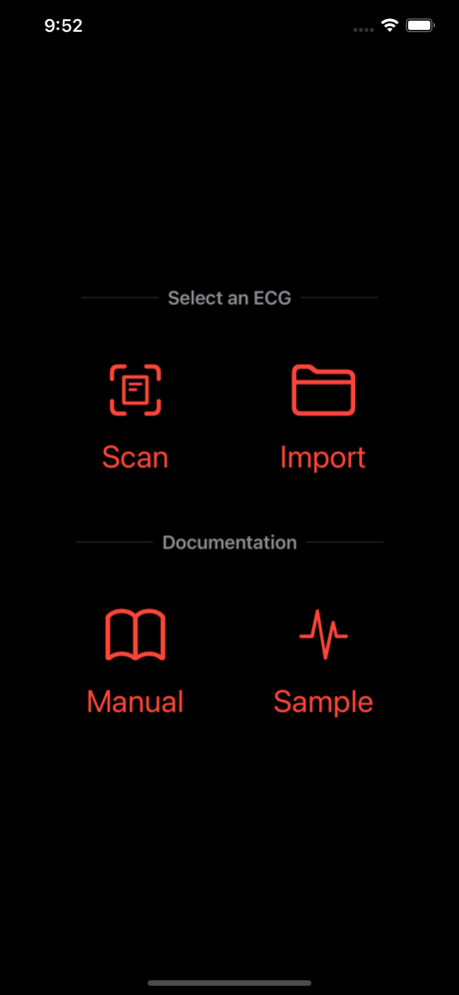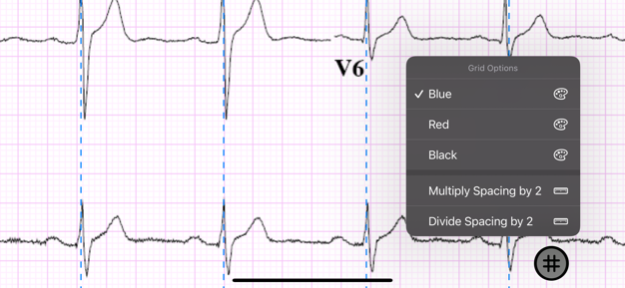ECG Caliper 4.0
Continue to app
Free Version
Publisher Description
This application allows you to measure intervals in ECGs that you capture with the camera, or import from the Photo Library. Intervals such as PR, RR or QTc can be easily measured, at any level of zoom.
Features:
• Scan ECG directly into the app with iOS Document Scanning support
• Once calibrated, intervals can be measured at any level of zoom
• QTc can be easily calculated, as well as PR and RR intervals
• A grid can be overlaid on top to check for regularity of rythm, or repeating patterns
• Once calculated, intervals are automatically copied to the clipboard for easy export
How it works:
ECGs are recorded with a paper speed of 25 mm per second. That means that the distance on screen between 2 points can be translated into a duration, once calibration is achieved.
The distance between two points in the ECG will then be displayed in millisecond (ms) and can be recorded. QTc can be computed using the Bazett formula.
Disclaimer:
No medical decision regarding diagnosis or treatment should be taken on the basis of results provided by this app without seeking professional medical advice.
Aug 20, 2022
Version 4.0
• QRS duration
• Choice of several formulas to calculate QTc
About ECG Caliper
ECG Caliper is a free app for iOS published in the Health & Nutrition list of apps, part of Home & Hobby.
The company that develops ECG Caliper is Mathias Tschopp. The latest version released by its developer is 4.0.
To install ECG Caliper on your iOS device, just click the green Continue To App button above to start the installation process. The app is listed on our website since 2022-08-20 and was downloaded 2 times. We have already checked if the download link is safe, however for your own protection we recommend that you scan the downloaded app with your antivirus. Your antivirus may detect the ECG Caliper as malware if the download link is broken.
How to install ECG Caliper on your iOS device:
- Click on the Continue To App button on our website. This will redirect you to the App Store.
- Once the ECG Caliper is shown in the iTunes listing of your iOS device, you can start its download and installation. Tap on the GET button to the right of the app to start downloading it.
- If you are not logged-in the iOS appstore app, you'll be prompted for your your Apple ID and/or password.
- After ECG Caliper is downloaded, you'll see an INSTALL button to the right. Tap on it to start the actual installation of the iOS app.
- Once installation is finished you can tap on the OPEN button to start it. Its icon will also be added to your device home screen.